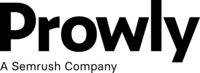For Immediate Release
Shantou, China, 26 Feb 2024: The new NANLINK version 2.0 is a completely redesigned lighting control application that gives users precise and intuitive control of their NANLITE and NANLUX LED fixtures via Bluetooth.
The NANLINK development team has redesigned the app from the ground up. The biggest change is the introduction of the revolutionary new Light Plot with Control function inside the app that gives users a way to visually represent lights, cameras, talent, modifiers, reflectors and set items. Not only can the positions of these elements be identified on set by crew and saved for later reference, NANLINK 2.0 also allows control of each NANLITE and NANLUX light from within the Plot view - offering an exciting new way of working.

Whether it be a single PavoTube II, or a more complex setup with multiple Evoke, Forza and PavoSlim LEDs, NANLINK 2.0 offers the simple and clear way to set intensity, color and effects for each light in seconds.
Elegant new UI for fingertip control
The designers took valuable user feedback from the previous version of the app with the aim of providing an even more human-centric lighting control experience. To give the user effortless control the NANLINK 2.0 has a completely revamped interface and heavily optimized operational logic. Icons and controls are refined with a clear, concise layout and a vibrant design that is quick and easy to navigate. As a result, this comprehensive update assists users to intuitively understand the parameters, effects and statuses of each lighting fixture, allowing them to concentrate on the all-important creative lighting process.

Light Plot - Your new on-set guide

The Light Plot brings users a different experience in two ways: Firstly, users make a Light Plot by creating the scene and adding fixtures, modifiers and props, so team members can quickly see the specific location of each element, for clearer and more joined-up communication within the crew. Secondly, fixtures on the Light Plot can be directly accessed to control the actual lighting fixtures on set. This pioneering development allows direct adjustments for parameters of fixtures on the Light Plot, enabling it to be a new way for users to control lighting. There is no need to look for the light fixture on a list, simply tap the corresponding fixture element’s graphic on the Light Plot to take control of it.
Group Control, Rapid Implementation
The NANLINK 2.0 app inherits and optimizes the scene creation and group control features from its previous version. The user can create and save diverse lighting scenes for easy switching, or swiftly group multiple fixtures for unified control. NANLINK 2.0 enhances this existing functionality, effectively improving workflow, all with the aim of inspiring creativity.

Speed and efficiency
The extensive optimisations of the connection and control elements of NANLINK 2.0 mean that individual lights, or group functions, turn on and off swiftly. The enhancements also ensure a more stable connection between the lighting fixtures and the app, minimizing delay and allowing more rapid reconnection if the app or fixture is restarted. Robust in-app memory storage not only enhances stability but also allows the app to seamlessly adapt to fast-paced production environments.

Versatile Versions for Different Systems
To meet the diverse needs of users using different device operating systems, the NANLINK team has developed three versions of Nanlink 2.0 app tailored for iOS, iPadOS* and Android systems, which will be downloadable anywhere, unlocking a whole new realm of light control. Available as a free update to all users, NANLINK 2.0 is ideal for creators, camera people, indie and corporate productions.
NANLINK 2.0 for iPhone is available now on the App Store.
NANLINK 2.0 for Android is available now on the Play store.
NANLINK 2.0 for iPadOS will be available in Q2.
For more press information contact dan@crashzoom.com
Images from this release can be downloaded here.